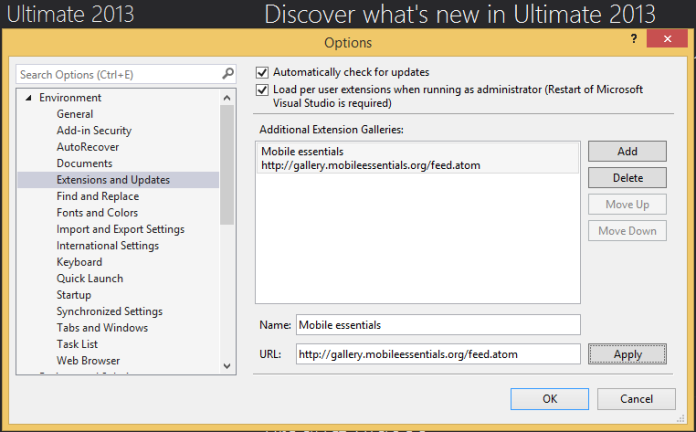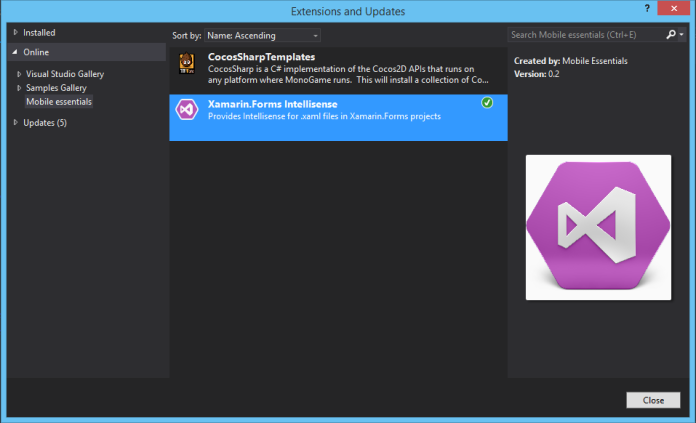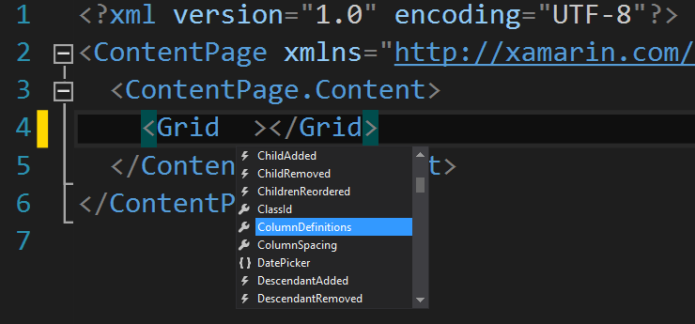Hello,
Xamrin.Forms is a fantastic library, it helps improve productivity, especially when used with Visual Studio.
If you start using it with your visual studio, you may get frustrated when writing your xaml pages, because there is no intellisense support in visual studio for Xamarin forms xaml pages.
This is a good reason for some people to drop it and never back to it, but wait ! For every problem there is a solution 🙂 , and this one has a solution too! and it’s called “Mobile essentials”
Mobile essentials is a costume gallery for visual studio that contains a beta extension which adds the intellisense feature to Visual Studio. let’s see how it work.
installation process :
Open your visual studio, go : Tools->Options->Environment then select extensions and updates, click Add to add a new custom gallery. Fill the name with what ever you want, and the URL with : http://gallery.mobileessentials.org/feed.atom
Now, go Tools->Extensions and updates… ->Online, now you should find the custom gallery, select and download”Xamarin.Forms Intellisense” :
Restart your Visual Studio, and voila :
You are now, able to use intellisense in your xaml pages. it does not, yet, provide the same level of support as the native intellisense for Microsoft xaml, but it makes your life easier. Enjoy 🙂
Notice that Xamarin Studio, provides a native support for this feature, but if you prefer Visual Studio like me, this is a nice solution.
you can read more about it in the source : http://www.cazzulino.com/mobileessentials.html